I currently use name.com as my registrar and I use Rage4 because Rage4 are awesome, they also support TLSA and SSHFP records and of course, DNSSEC.
I’m writing this up because I found getting DNSSEC from Rage4 to work with name.com as my registrar was a pain and the name.com support were not very helpful, linking me to a support article that I’d already read and did not help at all.
Rage4
I’m going to assume you’ve already got your records in Rage4, if not, the interface is really easy so you’ll figure it out.
Within the management section for your domain’s zone, there is a menu bar of icons, the icon pictured below enabled DNSSEC.
Clicking this will turn on DNSSEC. You will then have a new icon that will allow you to display your DNSSEC information.
Clicking this icon will give you a window that is similar to the image below, containing all of the DNSSEC info you need. You will also have several extra fields but you’ll only need the ones shown below.
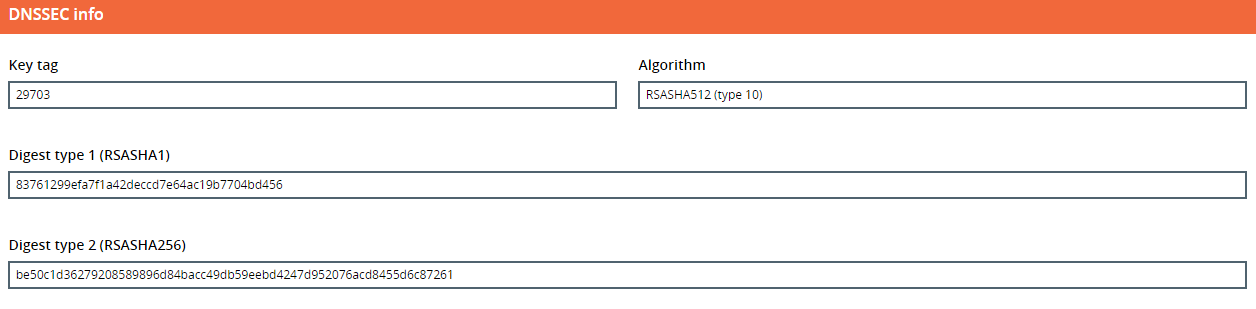
name.com
With the information from Rage4, you now need to go to name.com and configure DNSSEC on your registrar. This support page will guide you through their interface.
The form is slightly confusing since it has different naming conventions than the information provided by Rage4.
Below is an image of the form with pre-filled data taken from the previous image from Rage4.
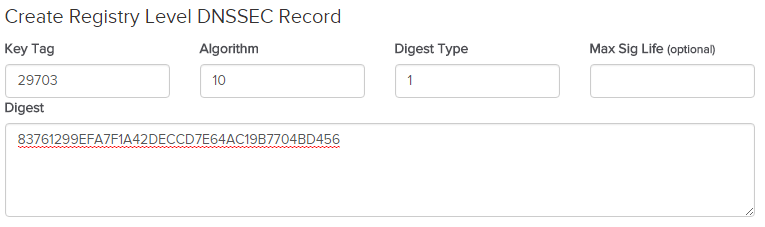
You can fill this form in and submit it for both type 1 (RSASHA1) and type 2 (RSASHA256.)
Testing
It may take some time for your DNSSEC information to propagate but you can test it using the debugger from Verisign.