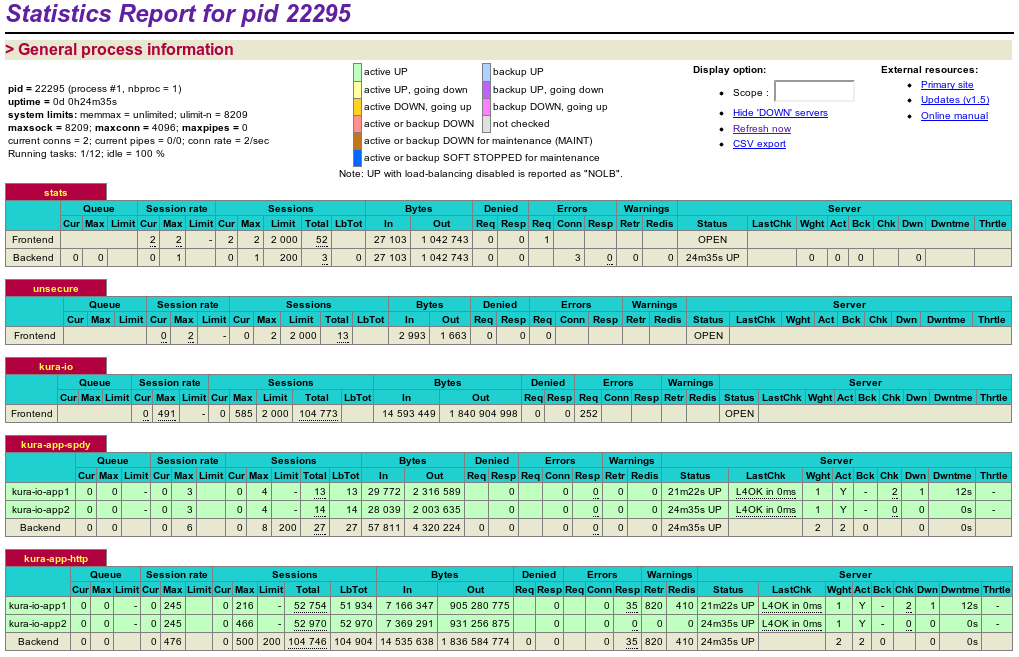Public Key Pinning is a security feature that tells a web browser to associate a public cryptographic key with a server or servers. When a web browser visits a website for the first time, it will read the HPKP header and store the hashes for the certificates that are provided. Each time the browser then revisits that website, the hash from the provided public key is compared against the stored keys, if the hashes do not match, the web browser should display a warning.
The HPKP header adds protection against man-in-the-middle (MITM) attacks but, if incorrectly configured can make your website display a TLS error for a long period of time.
Here’s a look at what this website publishes as it’s HKPK header.
Public-Key-Pins: pin-sha256="cYf9T3Il8DaCnaMaM0LatIAru1vqmcu2JSwS7uvyEB0=";
pin-sha256="u2q8QZ8Hjp3o/efZjsch9NKjnZmrISJQjwoi/rmsKLU=";
max-age=15768000; includeSubDomains
To explain it, the first pin-sha265 key is the hash of the public key that …