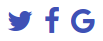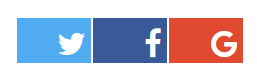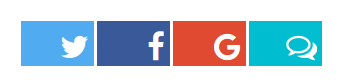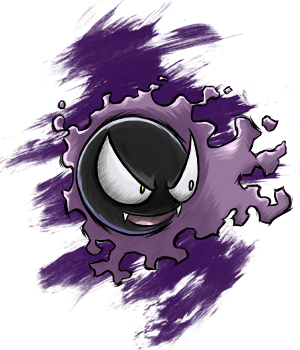Introduction
Eevee is a theme for Pelican, based on Google’s Material Design specification that I released in June 2016.
Schema.org is a collaborative effort, including private companies like Google and the open source community to promoter adding additional structure to data that indentifies what parts of HTML are being used for, for example it can help a search engine understand what content is more important to index or, it can help a user with a screen reader get to the important content more easily. These structures are more commonly known as microformats or microdata.
Structure is a beautiful thing
HTML — by it’s very design is structured — the difference is that the content defines or modifies that structure.
By using microformat data structures from schema.org you can define what elements are more prominent or important through a large set of additional vocabulary, improving the experience for everyone …